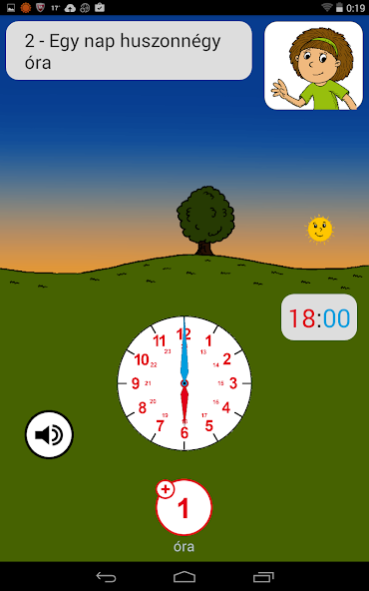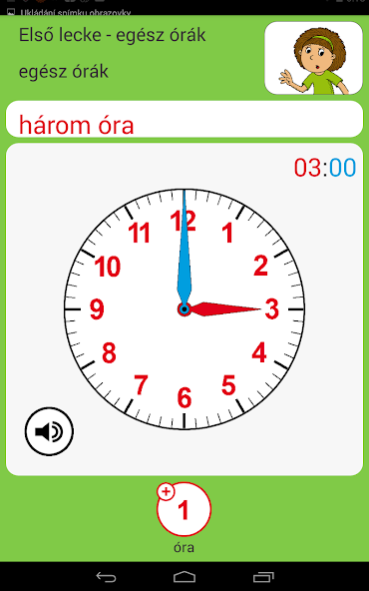Óra tanulás - oktató játékok 1.19
Free Version
Publisher Description
Educational game for 5-9 year olds. We are learning the lesson - a training program from a leading software development company in the Czech Republic. The application contains 7 lessons (levels). Each lesson consists of an instructor and a playful part. Teaching lessons to children. Lesson learning - games for kids.
http://www.pmq-software.com/sw/hu/ora-tanulas-gyerekeknek/
Lesson 3 is free to download. The total cost of the app is $ 699.
1st Lesson: WHOLE HOURS
1.1 Learning: What is a good lesson for?
1.2 Learning: The lesson: introduction (explanation: dial, hour and minute hand)
1.3 Learning: Digital lesson
1.4 Learning: Whole lessons (reading the lessons using indicators - whole hours only)
2nd Lesson - 24 HOURS OF THE DAY
2.1 Learning: The day consists of 24 hours. (In 1 day, the clock moves twice on the clock face, alternating day and night as the pointer moves)
2.2 "Try it out" (Children can rotate the pointer while photos show what is happening at the indicated time, eg breakfast, going to school, studying, lunch, etc.
6 games
3rd Lesson - HALF HOURS
3.1 Learning: Spreading the cakes - half-hour explanation: "whole cakes - half cakes" (not 30 minutes)
3.2 Learning: Half Hour - Recognizing Half Hour on the Dial.
3.3 Learning: How many minutes for a half hour? (Kids count half minutes).
5 games in this level
4th Lesson - QUARTER
4.1 Learning: Spreading the cake - an explanation of the quarter hour using the example of "quarter cake".
4.2 Learning: Quarter-Hour - Recognizing Quarter-Time on the Dial
4.3 How many minutes per quarter hour? (Kids count the minutes of a quarter hour).
5th Lesson - THREE-FOUR HOURS
5.1 Three-quarter hour - explanation of the three-quarter hour on the dial.
5.2 Learning: How many minutes to three quarters?
5 games
6th Lesson - MINUTES
(For the sake of simplicity, children learn "Six hours and forty minutes.")
6.1 Learning: "Minutes" - Explanation of minutes with indicators: 1 hour 60 minutes.
6.2 Learning: "Counting the minutes" - Children click to see how time changes within an hour.
6.2 Learning: Seconds - Explaining the third, very thin indicator.
6 games
7th Lesson - READ THE CLOCK OTHERWISE
7.1 Two ways of reading the clock - Reading the clock in a spoken form, eg. "20 minutes in four hours" - this time not "3 hours in forty minutes"
5 games
Games
1) TRY IT
- rotate the pointer and the pictures show what is happening at the indicated hour
2) SETTING YOUR INDICATORS
- rotate the cursors to 3.20 hours (converting digital clock to analog clock)
3) TEST
- the four numbers in the picture, the task is set correctly, eg 11:45
4) DIGITAL CLOCK SETUP
- set digital clock based on clock metrics (convert analog clock to digital clock)
5) COMPARE IMAGES
- mark two matching images, one on photo and the other on digital clock
6) NUMBER OFF
- the indicators show the time, the task is to calculate:
a) how many minutes are missing for the whole hour
b) how many hours are missing by midnight (note the night / day difference)
HANDLE OPERATORS - Moving your hand around the outside of the dial is easier to operate than directly touching the minute hand.
About Óra tanulás - oktató játékok
Óra tanulás - oktató játékok is a free app for Android published in the Kids list of apps, part of Games & Entertainment.
The company that develops Óra tanulás - oktató játékok is PMQ SOFTWARE. The latest version released by its developer is 1.19.
To install Óra tanulás - oktató játékok on your Android device, just click the green Continue To App button above to start the installation process. The app is listed on our website since 2015-11-02 and was downloaded 0 times. We have already checked if the download link is safe, however for your own protection we recommend that you scan the downloaded app with your antivirus. Your antivirus may detect the Óra tanulás - oktató játékok as malware as malware if the download link to com.pmqsoftware.clocks.hu is broken.
How to install Óra tanulás - oktató játékok on your Android device:
- Click on the Continue To App button on our website. This will redirect you to Google Play.
- Once the Óra tanulás - oktató játékok is shown in the Google Play listing of your Android device, you can start its download and installation. Tap on the Install button located below the search bar and to the right of the app icon.
- A pop-up window with the permissions required by Óra tanulás - oktató játékok will be shown. Click on Accept to continue the process.
- Óra tanulás - oktató játékok will be downloaded onto your device, displaying a progress. Once the download completes, the installation will start and you'll get a notification after the installation is finished.